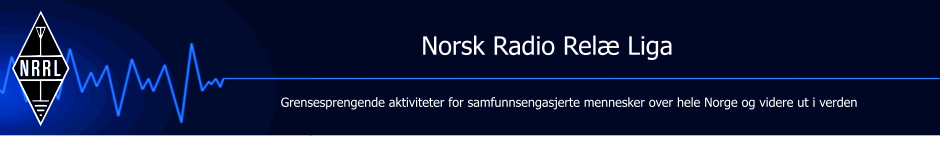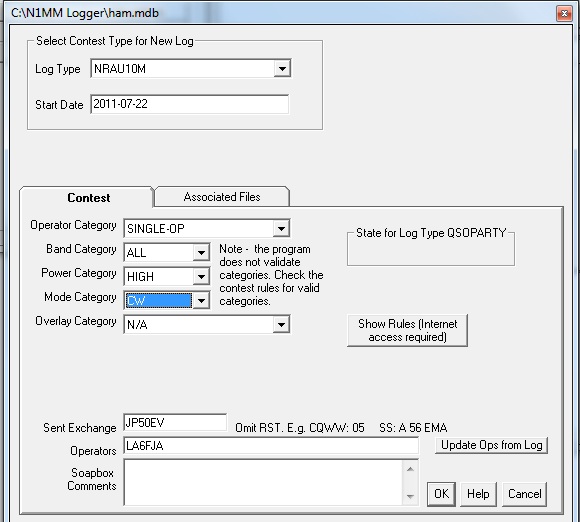NRAU NAC Nordic Activity Contest 10m
Facebook page for NRAU NAC 10m
1Th Thursday every month
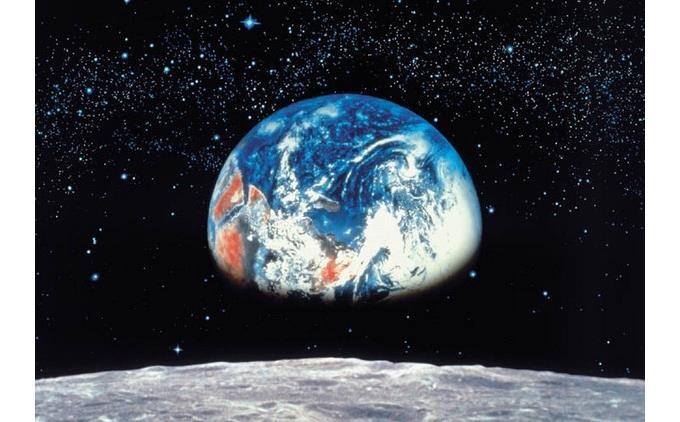
+ April to October 1700-2100 UTC
+ November to March 1800-2200 UTC
| Category | Mode | Freq | Bandwidth |
| A | CW / Telegraphy | 28.040 | +/- 30kHz |
| B | SSB / Telephony | 28.500 | +/- 50kHz |
| C | FM / Telephony | 29.150 | +/- 50KHz |
| D | MGM / Digital | 28.050-28.190 | * |
| E | Mixed/ Combined modes | (PSK31/PSK63 & | RTTY |
Exchange: RS(T) + Gridlocator e.g. 599 JP50HQ
Class 1 Single Op
Class 2 Multi Op

N1MM Plus is free contestlogging software which supports Nordic/Scandinavian countries monthly “NRAU Nordic Activity Contest 10m” .
Following moduls are used in N1MM :
DX logs or non-NRAU are welcome to create activity if there are any QSO made with stations in TF,OY,LA,OZ,JW,JX,SM,OH,OH0,OJ. To e-mail hfcontest[ATT]nrrl.no
Submit logs to 3830 Score too! ->link
Download Baseinstall of N1MM Plus /Last ned Hoved programmet N1MM : http://n1mm.hamdocs.com/tiki-index.php?page=Full+Install
Download latest update/Last ned N1MM Plus Siste oppdatering av N1MM: http://n1mm.hamdocs.com/tiki-list_file_gallery.php?galleryId=15
Please !!! You have to create “one log file” for alle mode (CW, SSB, FM, MGM) + export summary sheet!
N1MM plus er et gratis loggprogram for DXlogging og contesting, og støttet CW, SSB, PSK31,PSK63 og RTTY.
Skal du sette opp N1MM logger?? link og lag en loggfil per mode.
This can be done before contest, and during the contest you can select other mode with File > Open Log in database
1. Open File on Menu
2. Select : New log in database C:\N1MM Logger\ham.mdb
3. Enter info about each mode Mode, Gridsquare[example JP50EV] into ”Sent exchange box”
4. Then OK
5. To generate «logfiles» in N1MM logger, FILE > Export > FILE> Export to File (Generic) > Export to file (Generic) Order by time, QSO Normal
For å lage loggfiler etter contest.
6. Cabrillo FILE > Generate Cabrillo File
7. For å eksportere til andre filer:
8. Summary Sheet
9. Export > print score Summary to File
10. ADIF
11. FILE> Generate >Export to Adif file (brukes til å f.eks LOTW eller andre loggprogram du bruker utenom contest)
12. Vanlig loggside med poeng
13. FILE> Export to File (Generic) > Export to file (Generic) Order by time, QSO Normal
14. Samtlige av disse filene finner du igjen der du har installert N1MM. Enten c:/N1MM eller C:/programfiler/N1MM eller C:/programfiler (X86) i windows 7 etc.